Turn 1¢ Into a Startup Idea & Landing Page Using LangChain & ChatGPT

Today, I will show you how to turn 1 cent into a startup idea and a landing page draft.
We are creating a PromptTemplate to generate the startup idea. Feel free to modify it if you want to generate ideas in a different way.
We set the budget and startup industry variables.
Then we have to select the OpenAI model we are going to use. If you have access to GPT-4 you can generate even better results. But I am using gpt-3.5 in this example because it is generally available and cheaper.
Higher the temperature - the more creative the result. Experiment with it to develop an intuition on which values to use.
Then we are generating the idea. When you are satisfied with the result we will move to the next step.
We are going to generate keywords for our landing page. They help you to understand if someone is interested in a service or domain of your idea.
You can select a number of keywords you would like to generate, and by adjusting the temperature, you can control how creative ChatGPT should be while generating the keywords.
You can see the prompt template we are using; again, feel free to modify it.
The next step is a very interesting one. ChatGPT has no knowledge about recent events, and a couple of days ago, they released a feature called function calling that you can use to fill this gap.
It is very new. Feel free to submit a PR on Github if you know how to make it better or more clear.
We are defining a JSON schema for a function to get a list of keywords. We are printing intermediate values and a final result.
Then, we are using the keywords to get information about them from Google Trends with the Pytrends package. We are retrieving interest over time and plotting it.
We are doing this manually, but you can imagine that with this input, you can call any function or call an external API. Function calling is very powerful.
This step can fail if Google recently changed something or if there is no information about your keywords on Google Trends. You can manually tailor the keywords that you think make sense. In any case, feel free to skip this step and continue with the landing page draft generation.
Let's generate a Landing Page Draft. I prefer to keep the temperature low on this step because I don't want to be in a situation where the language model makes up HTML tags or something like that.
Again, feel free to change the prompt. If you are a seasoned developer, you can ask for React components.
Then, we are displaying the results, and you have the option to download the result in Google Colab. If you click on the button, you are opening a save dialog.
Results:
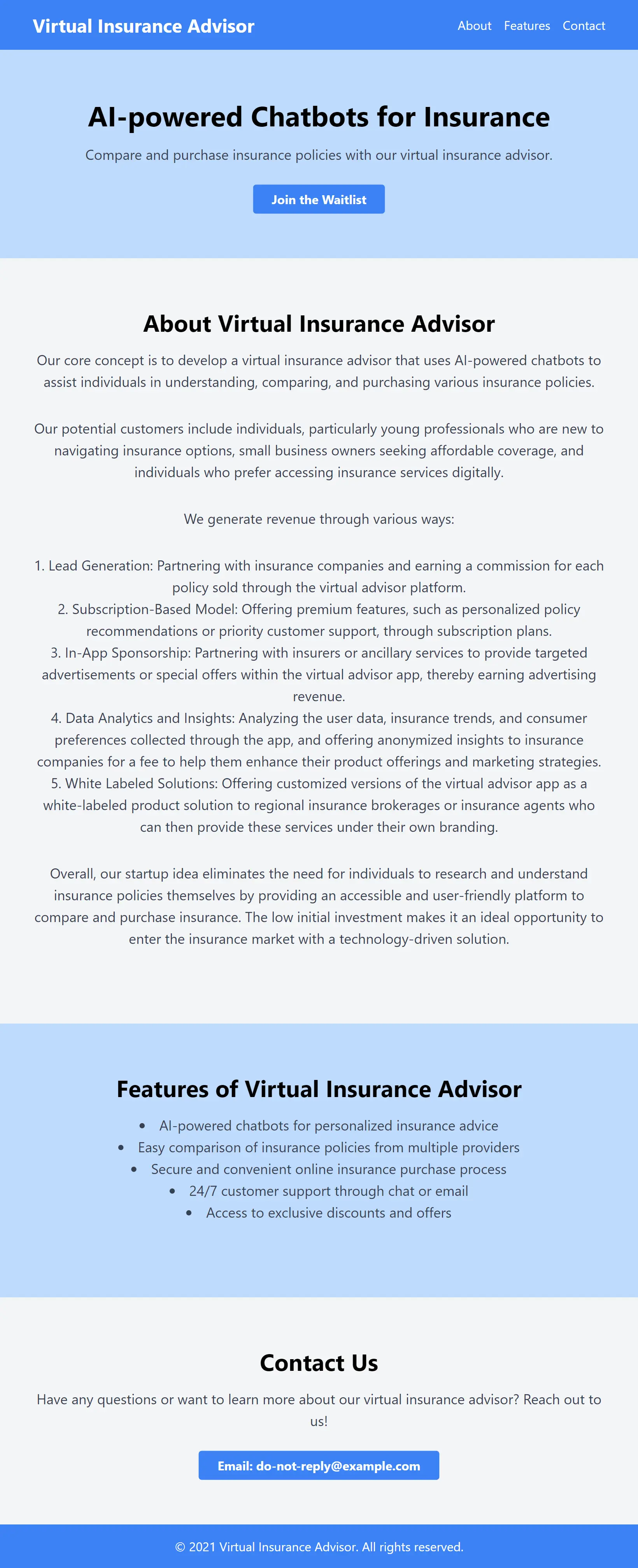
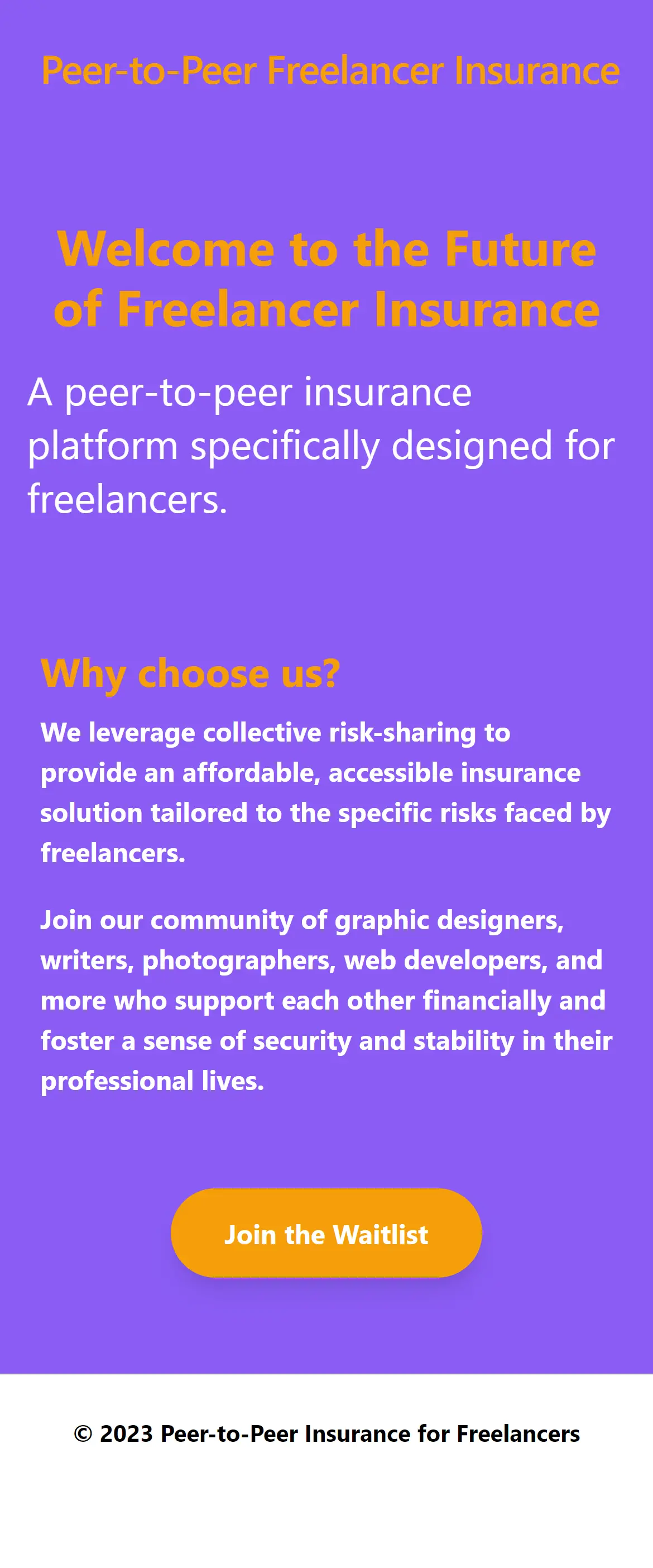
I hope this post was helpful.
Thank you for reading.

